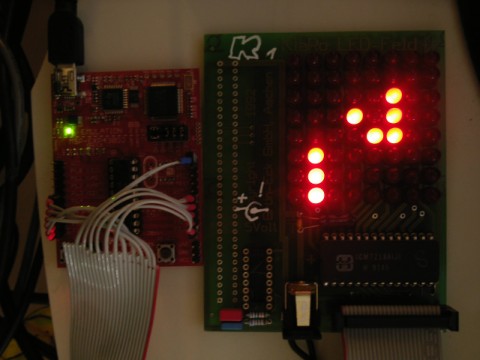Inhaltsverzeichnis
Programmierbeispiele
Diese Beispiele sind in 4e4th05a „For Education Forth“ auf dem TI LaunchPad erstellt und ausprobiert worden.
Benutze das vollständige Glossar zum 4e4th (PDF) um dich zu orientieren.
Wenn du mit Forth noch nicht vertraut bist, mache die Übungen aus der Online Edition des Starting Forth von Leo Brodie. Das komplette Buch kann auch als PDF runtergeladen werden von http://www.exemark.com/FORTH.htm Und ist damit lokal speicherbar und zum Ausdrucken geeignet.
Dort heißt es: „Code examples run on iForth and SwiftForth“. Keine Sorge, alle Übungen sind ANS Forth, und 4e4th ist ein ANS Forth. Doch es gibt auch Einschränkungen. Denn 4e4th läuft auf einer kleinen MCU und nicht auf einem PC. Es kommt mit 1K RAM und 8K user flash aus. Und ist selbst nur 8K groß.
Die Einschränkungen sind:
Ein Zelle (CELL) ist 16 bit breit.
-1 HEX U. FFFF ok
Der integer Zahlenumfang ist daher
HEX 7FFF DECIMAL . 32767 ok
HEX 8000 DECIMAL . -32768 ok
Viel Vergnügen.
LEDs blinken lassen
DECIMAL
: blink ( -- )
BEGIN
red csetb green cclrb 100 MS
red cclrb green csetb 100 MS
KEY? UNTIL KEY DROP ;
Das Forth Wort MS nimmt eine Zahl vom Stack. Es ist eine einfache leere Schleife. 1000 MS ergeben ungefähr eine Sekunde.
Spannungspegel einstellen
Voltmeter in DCV Einstellung bringen um Gleichspannung zu messen. Schwarze Messleitung an Masse (GND) und Rote an den gewünschten Portpin anschießen. Schaltung: Portpinx ←—-Voltmeter auf DCV—-GND
Das Voltmeter integriert den Pegel über die Zeit. Eine rasche Pulsfolge wird daher in eine entsprechende Spannung umgesetzt. Pulse im Tastverhältniss 50/50 ergeben die halbe Portspannung. Bei einem Pegel von high=3,54V an den Pins ergibt das 1,77V. Probiere verschiedene Teiler aus! Welche pins sind hier aktiv?
VARIABLE teiler 100 teiler !
: teile ( -- )
16 P1 cset 32 P1 cclr
BEGIN
48 P1 ctoggle
100 teiler @ / DROP 1 MS ( siehe * )
48 P1 ctoggle
100 teiler @ / MS
KEY? UNTIL key drop
; ( Fritz )
Abfrage des Schalters S2
Schalter S2 ist an Port1 angeschlossen.
P1.3 --->---o_o--- GND
Das Forth Wort S2? liefert seinen Zustand auf den Stack. Mit diesem kleinen Test kannst du überprüfen ob der Schalter funktioniert.
: s2test ( -- ) BEGIN S2? . KEY? UNTIL ;
Die Phrase KEY? UNTIL in der BEGIN UNTIL Schleife sorgt dafür das du den Test auch wieder verlassen kannst.
Ich hatte ein LaunchPad auf dem S2 defekt war! Und mich lange gewundert warum all meine Programmversuche fehl schlugen. Verwende ein Voltmeter oder Oscilloskop um deine Eingabe an S2 zu überprüfen falls was nicht so wie erwartet geht.
S2? testet das Bit 3 vom Port1 ohne die anderen Bits zu beeinflussen.
Morse Code per LEDs
Erste Umsetzung des amForth Morse-Programmes, Version 1 (naive Implementierung).
MARKER --base--
: blink ( cycles -- )
red cset
0 DO
3 MS
LOOP
red cclr ;
: gap ( cycles -- )
0 DO
2 MS
LOOP ;
: kurz 50 blink 50 gap ; ( kurzes Signal )
: lang 150 blink 50 gap ; ( langes Signal )
: Zend 100 gap ; ( Zeichenende )
: Wend 300 gap ; ( Wortende )
MARKER --morse--
: _A kurz lang Zend ;
: _B lang kurz kurz kurz Zend ;
: _C lang kurz lang kurz Zend ;
: _D lang kurz kurz Zend ;
: _E kurz Zend ;
: _F kurz kurz lang kurz Zend ;
: _G lang lang kurz Zend ;
: _H kurz kurz kurz kurz Zend ;
: _I kurz kurz Zend ;
: _J kurz lang lang lang Zend ;
: _K lang kurz lang Zend ;
: _L kurz lang kurz kurz Zend ;
: _M lang lang Zend ;
: _N lang kurz Zend ;
: _O lang lang lang Zend ;
: _P kurz lang lang kurz Zend ;
: _Q lang lang kurz lang Zend ;
: _R kurz lang kurz Zend ;
: _S kurz kurz kurz Zend ;
: _T lang Zend ;
: _U kurz kurz lang Zend ;
: _V kurz kurz kurz lang Zend ;
: _W kurz lang lang Zend ;
: _X lang kurz kurz lang Zend ;
: _Y lang kurz lang lang Zend ;
: _Z lang lang kurz kurz Zend ;
: SOS _S _O _S ;
Morse Code per Lautsprecher
Eine Version, die Töne macht, ist auch nicht schwer. morsen2.rtf.zip
So ein einfache Schaltung mit einem kleinen 8 Ohm 0,2 Watt Lautschrecher reicht dazu schon:
Schaltung: P1.4 --->------Lautsprecher-----<---P1.5
Damit kann man schon recht schön morsen. Man hört das „did did dah“ und sieht die LED dazu blinken.
Watchdog Timer
Beispiel für die TI MSP430G2553 MCU.
hex 0120 Constant WDTCTL : wdt! ( val -- ) 5A00 ( password ) or WDTCTL ! ; : +wdt ( -- ) 08 wdt! ; : -wdt ( -- ) 80 wdt! ; decimal : wdt-test ( n -- ) 1 DO I DUP . +wdt 0 DO LOOP -wdt LOOP ." done" ; save
Der wdt-test zählt bis ca. 2700 und macht dann einen Watchdog-Reset, was man am Bit 0 von COR (cause of reset) sehen kann.
BIN COR @ . DECIMAL
Der COR Wert wird auch am Ende der Satrtmeldung angezeigt. Die Einsen und Nullen rechts vom senkrechten Strich sind der COR Wert, binär dargestellt.
Der Wert in COR ist eine Kopie des IFR1 der MCU (interupt flag register1), siehe User Manual.
Conway's Game of Life
Eine Implementierung von Conway's Game of Life, optimiert für Mikrocontroller. Eignet sich um kleine Bitmap-Animationen zu generieren um Muster auf ein Display zu zaubern. Das aktuelle Muster steht immer in PAD, eine Zelle pro Zeile, 16 Zeilen hintereinander, also 16×16 bits = 32 bytes. Das Muster wird mit NEXTGEN auf die nächste Generation aktualisiert. Einen temporären Puffer gibt es nicht, lediglich die letzten 2 Zeilen des alten Musters werden während des Updates auf dem Stack gehalten. Geometrie des Universums entspricht einem Torus, links/rechts, oben/unten gehen jeweils ineinander über. Eingabe von LIFE startet eine kontinierliche Animation ins Terminal, Abbruch mit <q>. Vordefinierte Muster können mit VOID GLIDER, VOID LWSS etc. geladen werden
DECIMAL
16 CONSTANT #lines
PAD CONSTANT universe
8 CELLS CONSTANT bits/cell \ = number of columns
: line ( n -- a-addr ) CELLS universe + ;
: lrot ( x1 -- x2 ) \ rotate left by one
DUP 2* SWAP 0< - ;
: lrot3 ( x1 x2 x3 -- x4 x5 x6 )
lrot ROT lrot ROT lrot ROT ;
IHERE 0 IC, 1 IC, 1 IC, 2 IC, 1 IC, 2 IC, 2 IC, 3 IC, CONSTANT #bits
: countbits ( x -- n ) \ count number of bits=1 in bit0..2
7 AND #bits + C@ ;
: alive ( x1 x2 x3 -- flag )
\ return whether cell at bit1 in line1 is alive in next generation
OVER 2 AND 0= INVERT >R
countbits
SWAP countbits + \ note: cell itself is counted, too. correction below.
SWAP countbits +
DUP 3 = SWAP 4 = R> AND OR ;
: 3dup ( x1 x2 x3 -- x1 x2 x3 x1 x2 x3 )
DUP 2OVER ROT ;
: doline ( x1 x2 x3 -- x1 x2 x3 x4 )
0 bits/cell 0 DO
>R 3dup alive 2 AND R> OR lrot >R
lrot3 R>
LOOP ;
: nextgen ( -- )
0 line @ #lines 1- line @ OVER ( s: line0 x1 x2 )
#lines 1- 0 DO
I 1+ line @ ( s: line0 x1 x2 x3 )
doline I line !
ROT DROP ( s: line0 x2 x3 )
LOOP
ROT doline #lines 1- line ! \ special treatment for last line
2DROP DROP ;
: .line ( x -- )
bits/cell 0 DO
DUP 0< IF [char] @ ELSE [char] . THEN EMIT
lrot
LOOP DROP ;
: .universe ( -- ) \ print current life state to console
#lines 0 DO CR I line @ .line LOOP ;
: life ( -- ) \ run life with output to console, until key <q> pressed
BEGIN
PAGE .universe nextgen 20 MS
KEY? IF KEY [char] q = ELSE 0 THEN UNTIL ;
: void ( -- ) universe #lines CELLS 0 FILL ;
: seed ( x1 .. xn n -- ) 0 DO i line ! LOOP ;
HEX \ some wellknown patterns:
: glider ( -- ) 7 1 2 3 seed ;
: fpent ( -- ) 4 0C 6 3 seed ;
: lwss ( -- ) 0F 11 1 12 4 seed ;
: diehard 47 0C0 2 3 seed ;
: acorn 67 8 20 3 seed ;
: demo glider 700 3 line ! ;
DECIMAL
void demo life \ Start der Animation, Abbruch mit <q>
Disassembler
Ein kleiner Disassembler für den MSP430 um Codestückchen prüfen zu können.
\ Albert Nijhof, Willem Ouwerkerk
\ an -- 05mei12 -- 430 disassembler
\ wo -- 09mei12 -- working on Launchpad about 1,2 kByte
\ wo -- 12mei12 -- Debugged version, working ok, still about 1,2 kByte
\ an&wo -- 13mei12 -- Tested, 1,1 kbytes!
\ wo -- 14mei12 -- Print real address with jumping & keep das save
\ The disassembler output corresponds with our assembler notation:
\ MSP assembly disassembles to
\ ------------ ------------ --------------
\ PC R8 pc r8 Register names
\ PC@ pc ) Indirect addressing
\ PC@+ pc )+ Indirect with autoincrement
\ 430 xx pc i) xx + pc = 430 (Symbolic mode)
\ 2(R8) 2 r8 i) Indexed
\ #430 430 # constant 430 assembled as pc )+
\ &430 430 & Absolute using SR
\ #4 #8 #4 #8 Constants using RS
\ #0 #1 #2 #-1 #0 #1 #2 #-1 Constants using CG
\ pc-relative jmp goto +3 Always jump 3 words forward
\ pc-relative jnc jcc -4 On carry clear jump 4 words backward
hex \ until the end
: 4.r 0 <# # # # # #> type ;
: i" [char] " word count rot swap d->i ;
: icreate <builds does> ;
hex
icreate one-ops 8 4 * iallot
one-ops i" RRC SWPBRRA SXT PUSHCALLRETI7? "
icreate jumpings 8 4 * iallot
jumpings i" J0<>J0= JCC JCS J0< J>= J< GOTO"
icreate two-ops 8 2* 4 * iallot
two-ops i" 0? 1? 2? 3? MOV ADD ADDCSUBC"
two-ops 20 + i" SUB CMP DADDBIT BIC BIS XOR AND "
icreate regs 8 2* 3 * iallot
regs i" pc rp sr cg sp ip w tosr8 r9 r10r11r12r13r14r15"
variable dasadr ihere dasadr !
: dasadr@+ ( -- dascode ) dasadr @ @ 2 dasadr +! ;
: .reg ( nr -- ) 3 * regs + dup 2 + c@ bl = 3 + type space ;
: .dst ( a r -- )
over 1 = if dasadr@+ . dup 2 = if 2drop ." & " exit then then
.reg
dup 1 = if ." i" then
dup if ." )" then
dup 3 = if ." +" then
if space then ;
: .src ( a reg -- )
dup 3 = if drop dup 3 = if 4 - then ." #" . exit then \ cg #-1 #0 #1 #2
over 2 and over 2 = and if ." #" 1- swap lshift . exit then \ sr #4 #8
over 3 = over 0= and if 2drop dasadr@+ u. ." # " exit then .dst ;
: b/w ( dascode -- ) 40 and if ." .b " then ;
: .mnemo ( +n adr -- ) swap 2* 2* + 4 type space ;
: one-op ( dascode 1 ) drop >r
r@ ( dascode ) 7 rshift 7 and dup 6 <> \ not reti?
if r@ 4 rshift 3 and r@ 0f and .src r@ b/w
then r> drop one-ops .mnemo ;
: two-op ( dascode 4..F ) swap
( src a,r ) dup 4 rshift 3 and over 8 rshift 0F and .src
( dst a,r ) dup 7 rshift 1 and over 0F and .dst b/w
( mnemo ) two-ops .mnemo ;
: jumping ( dascode 2..3 ) drop
( mnemo ) dup 0A rshift 7 and jumpings .mnemo
( distance ) 03FF and 0200 over and \ Negative?
if FC00 or then 2* dasadr @ + 4.r space ; \ Calculate real address
\ Decode 1 instruction, addr has to be in dasadr
: das+ ( -- ) \ disassemble next instruction
cr dasadr @ 4.r ." :" space \ Print address
dasadr@+ dup 4.r space space \ Print opcode
dup 0C rshift ( dascode n )
dup 0= if 2drop ." ?" exit then \ Invalid opcode
dup 1 = if ( dascode 1 ) one-op exit then
dup 4 < if ( dascode 2..3 ) jumping exit then
( dascode 4..F ) two-op ;
\ ----- User words
: cdas ( -- ) base @ >r hex begin das+ key bl <> until r> base ! ;
: mdas ( adr -- ) dasadr ! cdas ;
: das ( ccc -- ) ' dup @ over cell+ = if cell+ mdas exit then drop ;
: keep ( -- ) 50 ms green cclr 50 ms red cclr ; \ leds off
' keep app ! save \ Remember disassembler
decimal
\ End
Ansteuerung 8x8 LED-Matrix
Das 8×8 LED-Matrix Display aus Ausgabe 1993-1 der Vierten Dimension geht auch am Launchpad. Dank an Rolf Kretzschmar, der Display und Kabel zur Verfügung stellte. Die Verdrahtung ist wie folg:
| Flachbandkabel | Launchpad Steckerleiste |
|---|---|
| FB:2 (MODE) | J1:6 (P1.4) |
| FB:3 (I0) | J1:7 (P1.5) |
| FB:5 (I1) | J1:8 (P2.0) |
| FB:7 (I2) | J1:9 (P2.1) |
| FB:9 (I3) | J1:10 (P2.2) |
| FB:11 (I4) | J2:11 (P2.3) |
| FB:13 (I5) | J2:12 (P2.4) |
| FB:15 (I6) | J2:13 (P2.5) |
| FB:17 (I7) | J2:14 (P1.6) |
| FB:19 (WRITE) | J2:15 (P1.7) |
| FB:21 (GND) | J2:20 (GND) |
Damit das MODE-Signal auf dem Flachbandkabel, Pin 2 landet, muss auf der Rückseite des Boards eine kleine Lötbrücke gesetzt werden.
Zusätzliche Infos, siehe auch die Dokumentation zum Treiber—IC ICM7218.
\ Everything below is in HEX!!! HEX 22 CONSTANT p1dir 2A CONSTANT p2dir : databus! ( x -- ) \ set data lines i0..i7 60 P1 CCLR 3F P2 CCLR \ clear P1.5,P1.6, P2.0..P2.5 DUP 1 RSHIFT 3F AND P2 CSET \ set bits I1..I6 as P2.0..P2.5 DUP 1 AND 5 LSHIFT SWAP 80 AND 1 RSHIFT OR P1 CSET ; \ set bits I0,I7 as P1.5,P1.6 : write ( -- ) \ pull write signal low one cycle 80 P1 2DUP CTOGGLE CTOGGLE ; \ toggle P1.7=WRITE : data! ( x -- ) \ data write databus! write ; : pixels! ( x -- ) \ when writing raw LED pixel data, ICM7218A inverts bit7! 80 XOR data! ; : ctrl! ( x -- ) \ write control byte (i.e. write with mode=high) 10 P1 2DUP CTOGGLE \ toggle P1.4=MODE ROT data! CTOGGLE ; : ledinit ( -- ) \ initialize LED pins 80 P1 CSET 10 P1 CCLR \ inactive state is WRITE=1 MODE=0 0F0 p1dir CSET 3F p2dir CSET ; \ P1.4..P1.7, P2.0..P2.5 as output : framestart ( -- ) \ start transmission of new frame, \ LEDs stay off, until 8 new data-bytes transferred! 0F0 ctrl! ; : bounds ( c-addr1 n -- c-addr2 c-addr1 ) OVER + SWAP ; : frame ( c-addr -- ) \ write 8 bytes starting at c-addr to LED \ note: inverting bit8, as ICM7218 treats that specially framestart 8 bounds DO I C@ pixels! LOOP ; : pattern ( x -- ) PAD 8 ROT FILL PAD frame ;
Um Conways Game of Life (Beispile weiter oben) auf das Display zu bekommen, braucht man zusätzlich noch folgende Zeilen:
HEX
: display ( -- ) \ write (part of) Life universe to display
framestart 0A 2 DO I line @ 8 RSHIFT pixels! LOOP ;
: ledlife ( -- ) \ run life with output to LED display until key <q> pressed
BEGIN
display nextgen 80 MS
KEY? IF KEY [char] q = ELSE 0 THEN UNTIL ;
Ein 8x8 Bitmap-Font
Dieser Font kostet etwa 1.5kB Flash und liefert 8×8 Bitmap Daten für alle ASCII und Latin-1 Zeichen (also inklusive Umlaute etc.). Das Wort GLYPH gibt einen Zeiger auf die Daten eines Zeichens. Jedes Zeichen hat 8 Bytes, jedes Byte ist dabei eine Zeile, Reihenfolge oben nach unten, Bit7 ist der linke, Bit0 der rechte Rand.
\ Actual font data taken from Allegro 4 (alleg.sf.net), copyright (c) the \ allegro authors, License: gift-ware. \ \ This font occupies 1.5 k of flash memory. You may want to remove the \ latin-1 part and only keep the ASCII half to strip it down to 768 bytes. HEX : glyph, ( "num"x8 -- ) \ avoid searching dictionary when parsing data below 8 0 DO 0 0 BL WORD COUNT >NUMBER 2DROP DROP IC, LOOP ; IHERE ( s: font-addr) glyph, 00 00 00 00 00 00 00 00 \ char 0x20 glyph, 18 3C 3C 18 18 00 18 00 glyph, 6C 6C 6C 00 00 00 00 00 glyph, 6C 6C FE 6C FE 6C 6C 00 glyph, 18 7E C0 7C 06 FC 18 00 glyph, 00 C6 CC 18 30 66 C6 00 glyph, 38 6C 38 76 DC CC 76 00 glyph, 30 30 60 00 00 00 00 00 glyph, 18 30 60 60 60 30 18 00 glyph, 60 30 18 18 18 30 60 00 glyph, 00 66 3C FF 3C 66 00 00 glyph, 00 18 18 7E 18 18 00 00 glyph, 00 00 00 00 00 18 18 30 glyph, 00 00 00 7E 00 00 00 00 glyph, 00 00 00 00 00 18 18 00 glyph, 06 0C 18 30 60 C0 80 00 glyph, 7C CE DE F6 E6 C6 7C 00 glyph, 30 70 30 30 30 30 FC 00 glyph, 78 CC 0C 38 60 CC FC 00 glyph, 78 CC 0C 38 0C CC 78 00 glyph, 1C 3C 6C CC FE 0C 1E 00 glyph, FC C0 F8 0C 0C CC 78 00 glyph, 38 60 C0 F8 CC CC 78 00 glyph, FC CC 0C 18 30 30 30 00 glyph, 78 CC CC 78 CC CC 78 00 glyph, 78 CC CC 7C 0C 18 70 00 glyph, 00 18 18 00 00 18 18 00 glyph, 00 18 18 00 00 18 18 30 glyph, 18 30 60 C0 60 30 18 00 glyph, 00 00 7E 00 7E 00 00 00 glyph, 60 30 18 0C 18 30 60 00 glyph, 3C 66 0C 18 18 00 18 00 glyph, 7C C6 DE DE DC C0 7C 00 glyph, 30 78 CC CC FC CC CC 00 glyph, FC 66 66 7C 66 66 FC 00 glyph, 3C 66 C0 C0 C0 66 3C 00 glyph, F8 6C 66 66 66 6C F8 00 glyph, FE 62 68 78 68 62 FE 00 glyph, FE 62 68 78 68 60 F0 00 glyph, 3C 66 C0 C0 CE 66 3A 00 glyph, CC CC CC FC CC CC CC 00 glyph, 78 30 30 30 30 30 78 00 glyph, 1E 0C 0C 0C CC CC 78 00 glyph, E6 66 6C 78 6C 66 E6 00 glyph, F0 60 60 60 62 66 FE 00 glyph, C6 EE FE FE D6 C6 C6 00 glyph, C6 E6 F6 DE CE C6 C6 00 glyph, 38 6C C6 C6 C6 6C 38 00 glyph, FC 66 66 7C 60 60 F0 00 glyph, 7C C6 C6 C6 D6 7C 0E 00 glyph, FC 66 66 7C 6C 66 E6 00 glyph, 7C C6 E0 78 0E C6 7C 00 glyph, FC B4 30 30 30 30 78 00 glyph, CC CC CC CC CC CC FC 00 glyph, CC CC CC CC CC 78 30 00 glyph, C6 C6 C6 C6 D6 FE 6C 00 glyph, C6 C6 6C 38 6C C6 C6 00 glyph, CC CC CC 78 30 30 78 00 glyph, FE C6 8C 18 32 66 FE 00 glyph, 78 60 60 60 60 60 78 00 glyph, C0 60 30 18 0C 06 02 00 glyph, 78 18 18 18 18 18 78 00 glyph, 10 38 6C C6 00 00 00 00 glyph, 00 00 00 00 00 00 00 FF glyph, 30 30 18 00 00 00 00 00 glyph, 00 00 78 0C 7C CC 76 00 glyph, E0 60 60 7C 66 66 DC 00 glyph, 00 00 78 CC C0 CC 78 00 glyph, 1C 0C 0C 7C CC CC 76 00 glyph, 00 00 78 CC FC C0 78 00 glyph, 38 6C 64 F0 60 60 F0 00 glyph, 00 00 76 CC CC 7C 0C F8 glyph, E0 60 6C 76 66 66 E6 00 glyph, 30 00 70 30 30 30 78 00 glyph, 0C 00 1C 0C 0C CC CC 78 glyph, E0 60 66 6C 78 6C E6 00 glyph, 70 30 30 30 30 30 78 00 glyph, 00 00 CC FE FE D6 D6 00 glyph, 00 00 B8 CC CC CC CC 00 glyph, 00 00 78 CC CC CC 78 00 glyph, 00 00 DC 66 66 7C 60 F0 glyph, 00 00 76 CC CC 7C 0C 1E glyph, 00 00 DC 76 62 60 F0 00 glyph, 00 00 7C C0 70 1C F8 00 glyph, 10 30 FC 30 30 34 18 00 glyph, 00 00 CC CC CC CC 76 00 glyph, 00 00 CC CC CC 78 30 00 glyph, 00 00 C6 C6 D6 FE 6C 00 glyph, 00 00 C6 6C 38 6C C6 00 glyph, 00 00 CC CC CC 7C 0C F8 glyph, 00 00 FC 98 30 64 FC 00 glyph, 1C 30 30 E0 30 30 1C 00 glyph, 18 18 18 00 18 18 18 00 glyph, E0 30 30 1C 30 30 E0 00 glyph, 76 DC 00 00 00 00 00 00 glyph, 00 10 38 6C C6 C6 FE 00 \ char 0x7F \ Mind the gap! glyph, 18 18 00 18 18 18 18 00 \ char 0xA1 (NOT 0xA0!) glyph, 18 18 7E C0 C0 7E 18 18 glyph, 38 6C 64 F0 60 E6 FC 00 glyph, 00 C6 7C C6 C6 7C C6 00 glyph, CC CC 78 FC 30 FC 30 30 glyph, 18 18 18 00 18 18 18 00 glyph, 3E 61 3C 66 66 3C 86 7C glyph, 00 C6 00 00 00 00 00 00 glyph, 7E 81 9D A1 A1 9D 81 7E glyph, 3C 6C 6C 3E 00 7E 00 00 glyph, 00 33 66 CC 66 33 00 00 glyph, 00 00 00 FC 0C 0C 00 00 glyph, 00 00 00 7E 00 00 00 00 glyph, 7E 81 B9 A5 B9 A5 81 7E glyph, FF 00 00 00 00 00 00 00 glyph, 38 6C 6C 38 00 00 00 00 glyph, 30 30 FC 30 30 00 FC 00 glyph, 70 18 30 60 78 00 00 00 glyph, 78 0C 38 0C 78 00 00 00 glyph, 0C 18 30 00 00 00 00 00 glyph, 00 00 33 33 66 7E C0 80 glyph, 7F DB DB 7B 1B 1B 1B 00 glyph, 00 00 00 18 18 00 00 00 glyph, 00 00 00 00 00 18 0C 38 glyph, 18 38 18 18 3C 00 00 00 glyph, 38 6C 6C 38 00 7C 00 00 glyph, 00 CC 66 33 66 CC 00 00 glyph, C3 C6 CC DB 37 6F CF 03 glyph, C3 C6 CC DE 33 66 CC 0F glyph, E1 32 E4 3A F6 2A 5F 86 glyph, 30 00 30 60 C0 CC 78 00 glyph, 18 0C 38 6C C6 FE C6 00 glyph, 30 60 38 6C C6 FE C6 00 glyph, 7C 82 38 6C C6 FE C6 00 glyph, 76 DC 38 6C C6 FE C6 00 glyph, C6 00 38 6C C6 FE C6 00 glyph, 10 28 38 6C C6 FE C6 00 glyph, 3E 6C CC FE CC CC CE 00 glyph, 78 CC C0 CC 78 18 0C 78 glyph, 30 18 FE C0 FC C0 FE 00 glyph, 0C 18 FE C0 FC C0 FE 00 glyph, 7C 82 FE C0 FC C0 FE 00 glyph, C6 00 FE C0 FC C0 FE 00 glyph, 30 18 3C 18 18 18 3C 00 glyph, 0C 18 3C 18 18 18 3C 00 glyph, 3C 42 3C 18 18 18 3C 00 glyph, 66 00 3C 18 18 18 3C 00 glyph, F8 6C 66 F6 66 6C F8 00 glyph, FC 00 CC EC FC DC CC 00 glyph, 30 18 7C C6 C6 C6 7C 00 glyph, 18 30 7C C6 C6 C6 7C 00 glyph, 7C 82 7C C6 C6 C6 7C 00 glyph, 76 DC 7C C6 C6 C6 7C 00 glyph, C6 00 7C C6 C6 C6 7C 00 glyph, 00 C6 6C 38 6C C6 00 00 glyph, 3A 6C CE D6 E6 6C B8 00 glyph, 60 30 C6 C6 C6 C6 7C 00 glyph, 18 30 C6 C6 C6 C6 7C 00 glyph, 7C 82 00 C6 C6 C6 7C 00 glyph, C6 00 C6 C6 C6 C6 7C 00 glyph, 0C 18 66 66 3C 18 3C 00 glyph, E0 60 7C 66 66 7C 60 F0 glyph, 78 CC CC D8 CC C6 CC 00 glyph, E0 00 78 0C 7C CC 7E 00 glyph, 1C 00 78 0C 7C CC 7E 00 glyph, 7E C3 3C 06 3E 66 3F 00 glyph, 76 DC 78 0C 7C CC 7E 00 glyph, CC 00 78 0C 7C CC 7E 00 glyph, 30 30 78 0C 7C CC 7E 00 glyph, 00 00 7F 0C 7F CC 7F 00 glyph, 00 00 78 C0 C0 78 0C 38 glyph, E0 00 78 CC FC C0 78 00 glyph, 1C 00 78 CC FC C0 78 00 glyph, 7E C3 3C 66 7E 60 3C 00 glyph, CC 00 78 CC FC C0 78 00 glyph, E0 00 70 30 30 30 78 00 glyph, 38 00 70 30 30 30 78 00 glyph, 7C C6 38 18 18 18 3C 00 glyph, CC 00 70 30 30 30 78 00 glyph, 08 3C 08 7C CC CC 78 00 glyph, 00 F8 00 F8 CC CC CC 00 glyph, 00 E0 00 78 CC CC 78 00 glyph, 00 1C 00 78 CC CC 78 00 glyph, 78 CC 00 78 CC CC 78 00 glyph, 76 DC 00 78 CC CC 78 00 glyph, 00 CC 00 78 CC CC 78 00 glyph, 30 30 00 FC 00 30 30 00 glyph, 00 02 7C CE D6 E6 7C 80 glyph, 00 E0 00 CC CC CC 7E 00 glyph, 00 1C 00 CC CC CC 7E 00 glyph, 78 CC 00 CC CC CC 7E 00 glyph, 00 CC 00 CC CC CC 7E 00 glyph, 18 30 CC CC CC 7C 0C F8 glyph, F0 60 7C 66 7C 60 F0 00 glyph, 00 CC 00 CC CC 7C 0C F8 \ char 0xFF ( s: font-addr) CONSTANT font8 : glyphidx ( char -- n ) \ return index of glyph in font8 table DUP 20 80 WITHIN IF 20 - EXIT THEN \ ascii range DUP 0A1 100 WITHIN IF 041 - EXIT THEN \ latin-1 range 20 ; \ unknown chars mapped to white-space : glyph ( char -- c-addr ) \ return 8x8 glyph of char \ format: top to bottom, bit7=left-most, bit0=right-most bit glyphidx 3 LSHIFT font8 + ;
Ein Ticker via 8x8 LED-Matrix
Nachdem man den LED-Treiber und 8×8 Font aus den Beispielen oben geladen hat, kann man folgenden Ticker laden. Dieser benutzt außer dem Stack keinen RAM! Der Bildschirminhalt wird dynamisch generiert und direkt ohne Video-RAM als Zwischenspeicher an das Display geschickt.
Der 8×8 Font im Format für PC-Displays ist aus Sicht des LED-Displays gespiegelt. Als Ausgleich schicken wir die Zeilen in umgekehrter Reihenfolge, das Display muss, damit das passt, dann auf dem Kopf stehen. Beenden tut man den Ticker per Tastendruck q vom Terminal.
\ Display text ticker on 8x8 LED panel
\ Copyright (C) David Kuehling <dvdkhlng TA gmx TOD de> 2012
\
\ Created: May 2012 License: GPLv2+; NO WARRANTY
\
\ NOTE: LOAD ./leds.FS AND ./font8.fs FIRST!
: char@ ( c-addr u idx -- char ) \ get char from string, space when outside
TUCK U> IF + C@ EXIT THEN
2DROP BL ;
: 3dup ( x1 x2 x3 -- x1 x2 x3 x1 x2 x3 )
DUP 2OVER ROT ;
: char@2 ( c-addr u idx -- char1 char2 ) \ get char and next char
3dup 1+ char@ >R char@ R> ;
: glyph@2 ( char1 char2 row -- x ) \ fetch row from 2 glpyhs into 16-bit
>R glyph R@ + C@
SWAP glyph R> + C@ 8 LSHIFT OR ;
: ticker-row ( c-addr u offset row -- x )
OVER >R >R
3 RSHIFT char@2 R> glyph@2 \ get glyph of two chars at idx offs/8
8 R> 7 AND - RSHIFT ; \ shift by offs%8 and return high part
: ticker-frame ( c-addr u offset -- )
framestart
0 7 DO \ Rolf's display is mirrored, we mirror by row
3dup I ticker-row pixels!
-1 +LOOP
2DROP DROP ;
: ticker ( c-addr u -- )
BEGIN
DUP 8 * 0 DO
2DUP I ticker-frame 28 MS
KEY? IF KEY [CHAR] q = IF 2DROP UNLOOP EXIT THEN THEN
LOOP
AGAIN ;
\ Beispiel:
: msg IS" Forth-Gesellschaft e.V.-Wir programmieren Forth " ;
ledinit msg ticker