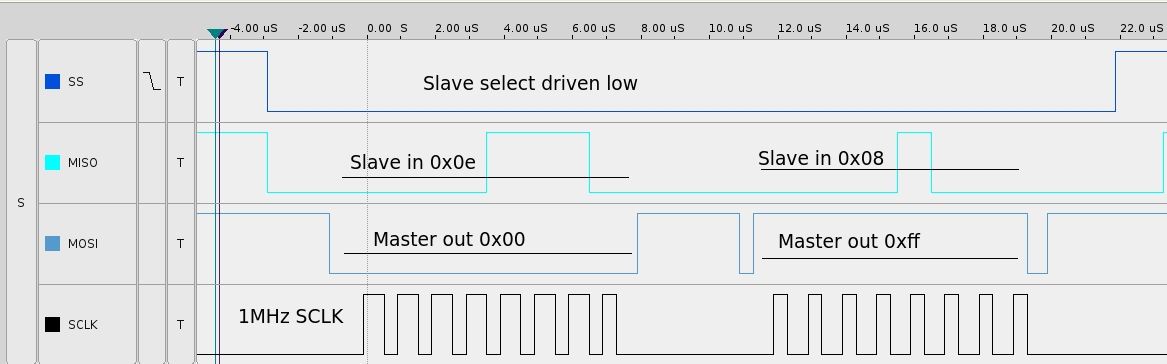Table of Contents
SPI protocol, general introduction
The Idea of SPI
SPI is a synchronous serial protocol with three to four lines, it
is used for (LCD) displays, (Flash) memory chips, SD-cards, etc.
1. MOSI Master Out Slave In 2. MISO Master In Slave Out 3. CLK Clock 4. CE Chip Enable (also called SS)
This example has the clock signal low at rest, the data is transmitted at
a low to high clock pulse. The data is 8-bits long, the highest bit (MSB) is sent first. Here we have shown one of four modes. They differ in the timings of raising or falling edges of the clock pulses.
It is possible to configure in many variants but this version is common. (The clock rate is arbitrary. If you like you can send bytes just by tipping wires by hand. Ofcourse there is a maximum speed. It depends on the speed of the peripheral hardware (data sheet)) and/or the maximum speed your CPU can handle.
More information about SPI on this wikipedia page. Bitbang and hardware specific SPI will both be among the specific implementation examples. Note that! All numbers are in hexadecimal.
Pseudo code for (bitbang) SPI input & output
Function: SPI-ON ( -- ) Initialise MOSI & SCK as output, MISO as input
| Name | Function |
|---|---|
SPI-I/O | Send 8-bit value x and receive 8-bit value y via SPI |
SPI-OUT | Send the 8-bit value byte via SPI |
SPI-IN | Receive the 8-bit value byte via SPI |
{SPI | Enable access to an SPI device |
SPI} | Disable access to an SPI device |
Function: SPI-I/O ( x -- y )
8 loop
write bit-7 level from x to I/O port
shift x left
rising clock pulse on I/O port
read bit-6 level from I/O port
Move bit-6 to bit-0 position
Add bit-0 to y
falling clock pulse on I/O port
Leave only low 8-bits
Function: SPI-OUT ( byte -- )
Send byte using SPI-I/O
discard received byte
Function: SPI-IN ( -- byte )
Send dummy byte using SPI-I/O
Function: {SPI ( -- )
Clear chip enable bit on I/O port
Function: SPI} ( -- )
Set chip enable bit on I/O port
Generic Forth bitbang example
This example has the SPI interface pins connected like this.
MOSI (Data out) = bit-7 MISO (Data in) = bit-6 SCK (Clock) = bit-5 CE (Chip enable) = bit-4
\ Extra words: TUCK
hex
\ Words with hardware dependencies:
: *BIS ( mask addr -- ) tuck c@ or swap c! ;
: *BIC ( mask addr -- ) >r invert r@ c@ and r> c! ;
: BIT* ( mask addr -- b ) c@ and ;
20 constant P1IN \ Input register of port-1
21 constant P1OUT \ Output register of port-1
22 constant P1DIR \ Direction register of port-1
: SPI-ON ( -- )
B0 P1DIR c! \ P1.4, P1.6 & P1.7 are outputs, P1.5 is input
20 P1OUT *bic ; \ Start with clock low
: CLOCK-HI ( -- ) 20 P1OUT *bis ; \ Generate rising clock pulse
: CLOCK-LOW ( -- ) 20 P1OUT *bic ;
: WRITE-BIT ( b -- )
80 and if \ Test if bit-7 high?
80 P1OUT *bis \ Yes, write a high bit
else
80 P1OUT *bic \ No, write a low bit
then ;
: READ-BIT ( b1 -- b2 )
40 P1IN bit* 0= 0= \ Read & convert bit-6 to flag
1 and or ; \ Convert flag to 1 or 0 & add to b1
: SPI-I/O ( b1 -- b2 )
8 0 do \ Output 8-bits in a loop
dup write-bit 2* \ Send & shift byte left
clock-hi read-bit
clock-low
loop
FF and ; \ Leave only received byte
: SPI-OUT ( b -- ) spi-i/o drop ;
: SPI-IN ( -- b ) 0 spi-i/o ;
: {SPI ( -- ) 10 P1OUT *bic ; \ Enable device
: SPI} ( -- ) 10 P1OUT *bis ; \ Disable device
Implementations
Have a look at the sub directories for implementations for different systems.