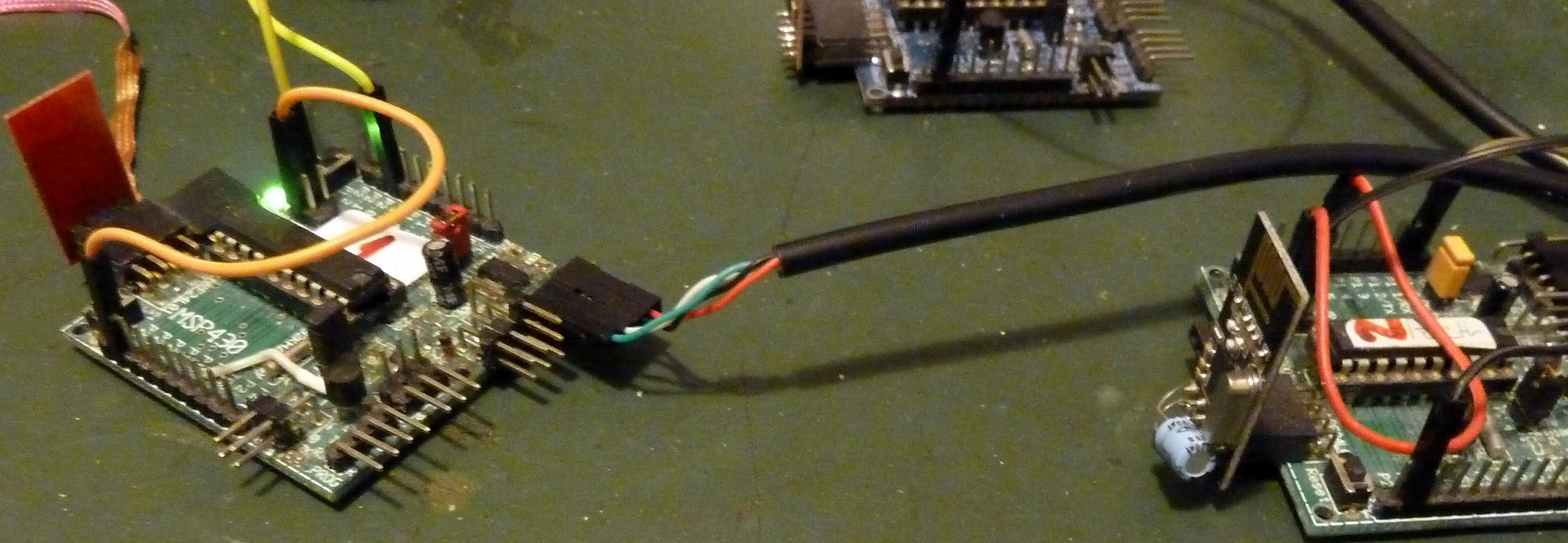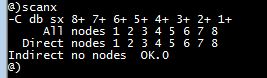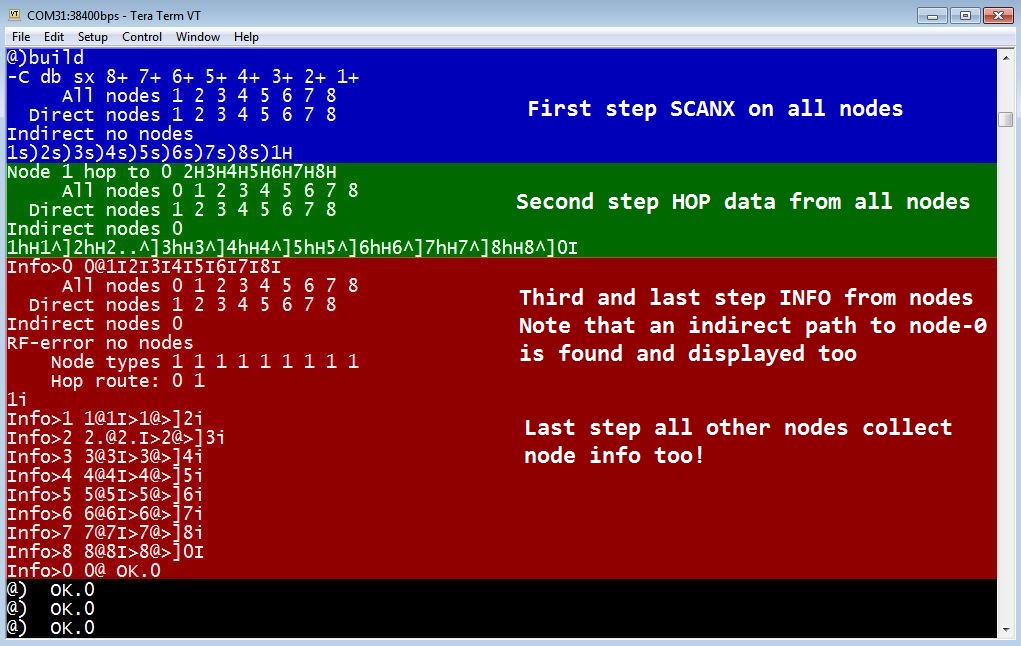Table of Contents
Mesh network
The idea
Using standard wireless transceivers to form a self constructing mesh network. Basically each node has the same structure, the only difference is the node address.
The transceiver used here is the nRF24L01 or the Chinese clone named SI24R1.
Built on top
The basis for this example are these files: SPI, Basic 24L01dn file and the bit array, these are used for the driver of the network layer. This driver uses dynamic payload to optimise the troughput of the network.
- Generic Forth, version of the mesh network
- G2553 & F149, noForth mesh network version
- GD32VF103, noForth mesh network version
- MSP430FR5949, noForth mesh network version
Files required to build a working node
- An SPI driver for your CPU, the example link goes to the GD32VF103 driver
- A driver for the used transceiver, again for the GD32 Risc-V MPU and some tools
- Then the mesh network layer, and we should have a functioning node
- Finally you may add some tools, a network build routine, PING, etc.
For noForth and especially for the Egel-kit you are ready now. The photo on top shows you three Egel-kits communicating :)
When you use another MPU and/or Forth system you may adapt the generic version to your needs.
Flexible RF settings
The most important RF setting are build into the word SETRF this word sets the following parameters:
- RF-channel number; 0 to 125
- Scan transmit power; -18db to 0db
- Transmit power during normal use; -18db to 0db
- Communication bitrate; 250 Kbit, 1 Mbit or 2 Mbit
- Unique node address; 0 to max. node number (15 in this example)
Payload structure
The Dynamic payload format is 1 to 32 bytes. For this implementation the minimum payload size is 3 bytes (the command, destination & origin). This is because the node handler does a check on the destination before accepting a command. The complete payload is described in the table below.
| 0 | 1 | 2 | 3 | 4 | 5 to 31 |
|---|---|---|---|---|---|
| Command | Dest. | Orig. | Sub node | Admin | d00 to d1A |
0 pay> = Command for destination 1 pay> = Destination node 2 pay> = Origin node 3 pay> = Address of sub node 4 pay> = Administration byte 5 to 31 pay> = Data 0x1A (#26) bytes
Time out on network commands
Since network commands can be lost, a time-out on the response to the transmitted command is necessary. This time-out can be constructed with a built-in timer, or alternatively by using a built-in cycle counter.
This code example is for the GD32VF103 Risc-V microcontroller:
hex
code TICK ( -- u ) \ Read half (low 32-bits) of 64-bit rdcycle counter
sp -) tos .mov
tos B00 zero csrrs \ Read low counter
next
end-code
decimal
: MS ( ms -- )
104000 * \ Convert MS to CPU ticks (CPU-clock/1000)
tick >r \ Save tick counter
begin
tick r@ - \ Calc. ticks passed
over u< 0= until \ Larger or equal to given ticks?
r> 2drop ; \ Yes ready
This structure is used in the word <WAIT> this word catches the response from the addressed node but only within the given time period.
An example: : ON ( node -- ) ch * >node 40 <wait> ; \ Send power on command
Node command interpreter
Here is a complete list of the commands of the node command interpreter. It is also known as the handler within this code example.
| Token | Function |
|---|---|
F | Execute Forth command string |
| | Stop free running program |
* | Power output on |
_ | Power output off |
I | Give node info |
H | Give node connection info |
P | Respond on a ping |
N | Give free node number |
s | Scan and note any node within reach |
i | Gather node type info from other nodes |
h | Gather network connection data |
^ | Receive hop data from other node |
@ | Receive type info from node |
R | Register a new node to the network |
} | Answer when an external command is finished |
# | Receive free node number from network |
Interactive node
The node command interpreter is integrated in a the word NODE. A sample implementation is shown here. The word GET? is a primitive outer interpreter as is commonly used in many Forth systems. It reads and stores characters when a key was hit. With the escape key we are leaving this node interpreter loop. A backspace removes typos, after the enter key the string is evaluated, an error leaves this loop too.
Example code
hex 0 value NR create BUF 20 allot
: GET? ( -- 0|1B )
0 key? if \ Key pressed?
key dup 1B = if or exit then \ Yes, exit on escape char!
dup 0D = if \ Is it ENTER?
drop space buf nr evaluate \ Yes, interpret string
0 to nr cr \ New line
t? 0= if ." N>" then \ Display prompt when tracer is off
else
dup 8 = if \ Is it backspace?
emit bl emit 8 emit -1 \ Yes, remove char
else
dup emit buf nr + c! 1 \ Normal char, show & save
then
+to nr \ Adjust number of chars
then
then ;
: NODE ( -- )
startnode ( tron ) troff 0 to nr
begin begin handler? until get? until ;
This program is originally written in noForth. In noForth the serial input and output is vectored. Replacing the key vector does the same as the NODEprogram.
: XKEY) ( -- c ) begin handler? until key) ;
The last line in the word STARTNODE contains this line, so after startnode is executed the interactive node is ready.
['] xkey) to 'key \ Add KEY & node handler to KEY
NODE command set
If you want to try out this mesh network implementation, these are the words to play with. Note that each node also contains a primitive event handler. This handler uses a pin as input for a switch to ground. This switch alternately activates the words ALL-ON or ALL-OFF.
| Word | Stack | Description |
|---|---|---|
.STATUS | ( – ) | Show most important RF data |
.ALL | ( – ) | Show network connection data |
REGISTER | ( – ) | Connect myself to an existing network |
ON | ( +n – ) | Activate power output on node +n |
OFF | ( +n – ) | Deactivate power output on node +n |
ALL-ON | ( – ) | Activate all outputs on the network |
ALL-OFF | ( – ) | Deactivate all outputs on the network |
STOP | ( +n – ) | Halt any free running program on node +n |
>F | ( +n ccc – ) | Execute the forth word ccc on node +n |
SCANX | ( – ) | Scan & note direct accessible nodes |
Network tools
The mesh network code adds some additional words for constructing new functions above the basic node command interpreter. These are:
| Word | Stack | Function |
|---|---|---|
ALL | ( – a ) | Address of a BIT-table with all found nodes |
DIRECT | ( – a ) | Address of a BIT-table with direct accessable nodes |
INDIRECT | ( – a ) | Address of a BIT-table with indirect accessable nodes |
#MAP | ( – +n ) | Leave the size of a bitmap |
GET* | ( u a – 0/b ) | Check if node +n present in bit-array a? |
*CLR | ( u a – ) | Remove node +n from bit-array a |
*COUNT | ( a – +n ) | Leave number of nodes found in bitmap a |
>USER | ( a – ) | Copy nodes to node accu for app programmer |
>WORK | ( a – ) | Copy nodes to node accu for internal functions |
NEXT? | ( a – 0/u -1 ) | Leave node number of the first used node in bitmap a & erase the bit |
RUN | ( – ) | Allow a program to run free |
HALT? | ( – f ) | Alternative KEY? to stop node programs |
<WAIT> | ( u – ) | Wait +n milliseconds & respond to external network commands, leave after an } was received |
>OTHERS | ( c – ) | Send node command c to all nodes noted in WORK with a timeout of 1024 ms |
FINISH | ( – ) | End network buildup with adding node type information |
Generic forth example code
hex
: RUN-FORW ( -- ) \ Running light on all outputs in my network
run begin \ Reset stop flag
all >user \ Copy all nodes table to user table
begin user next? while \ Get next available node number
dup on 100 <wait> \ Activate output on that node shortly
off 30 <wait> repeat
halt? until ; \ Until a key is pressed or a STOP command was received
- BUILD, constructs a (hopping) mesh network
- PING, check node connection/availability
- DEMO's, that activate the node outputs in different ways
- Simple demo, primitive network build routine & running light demo