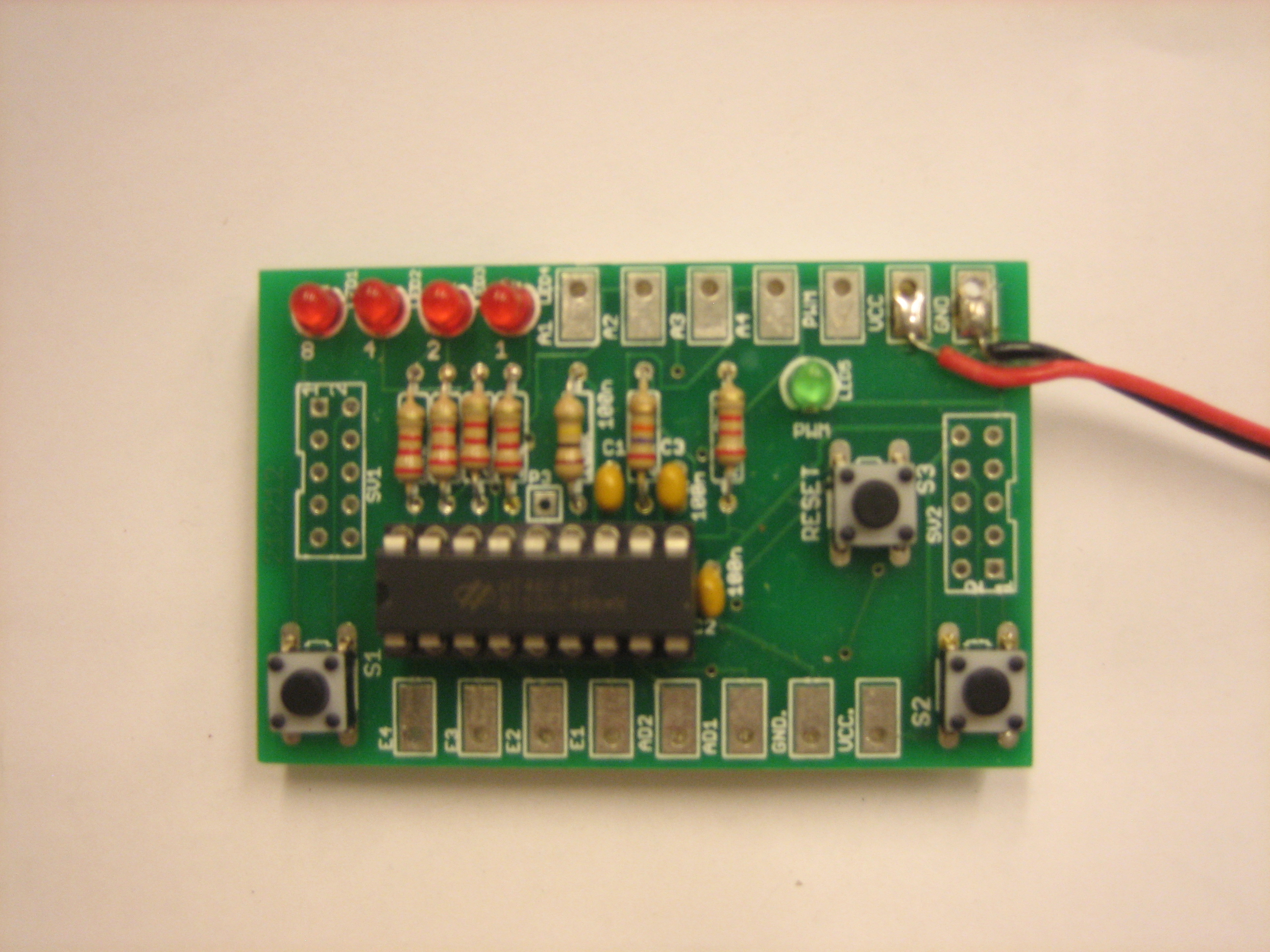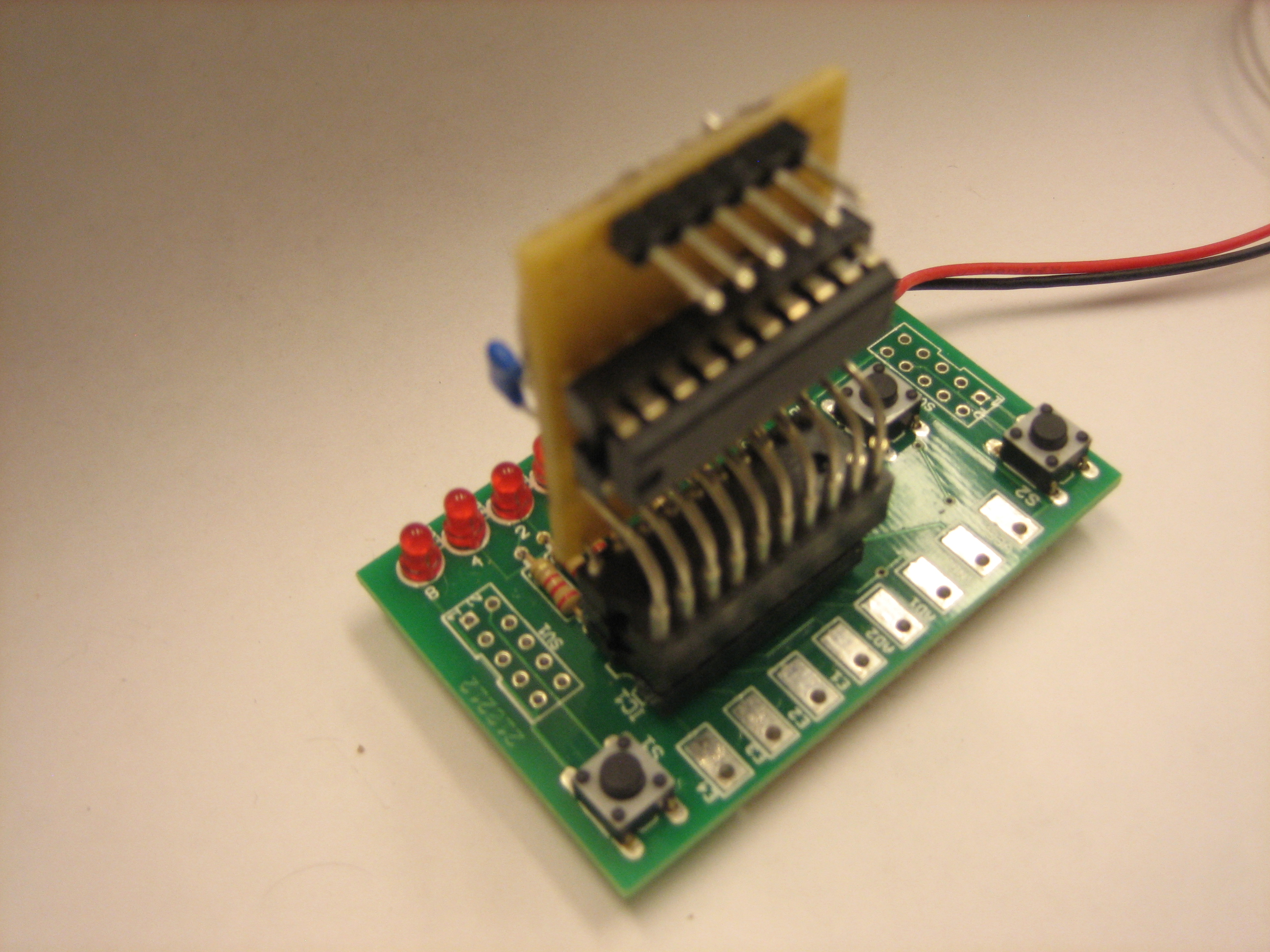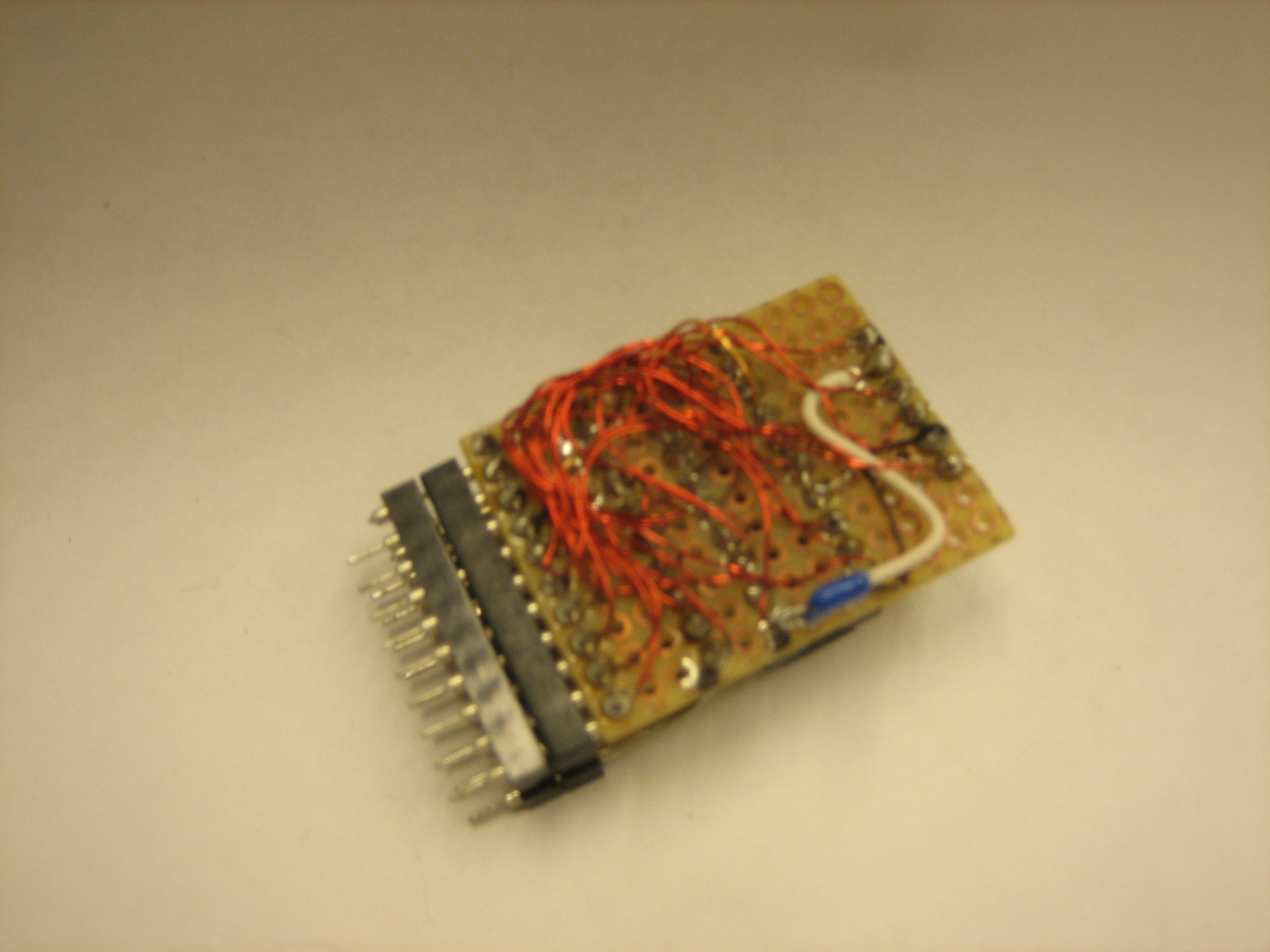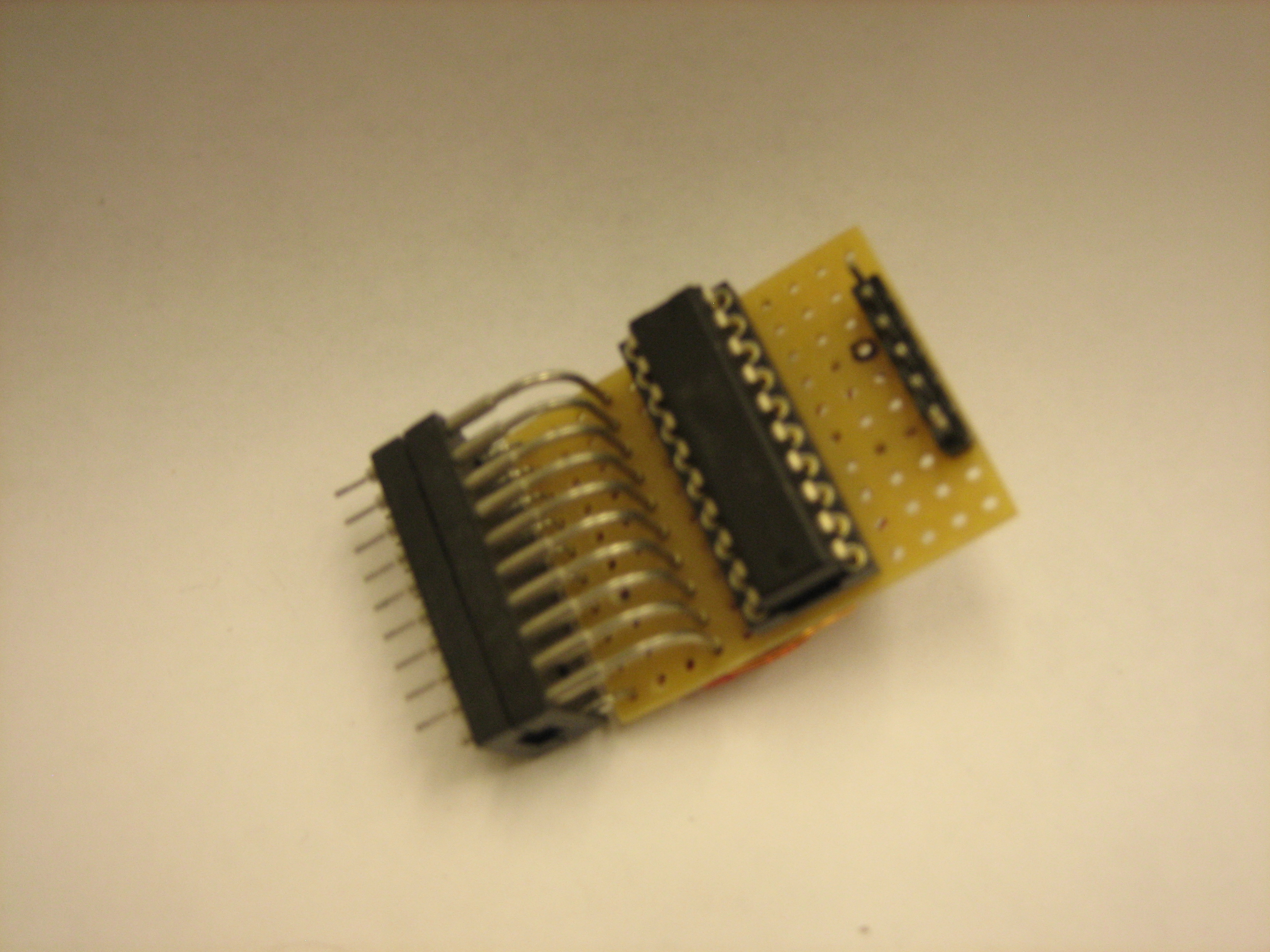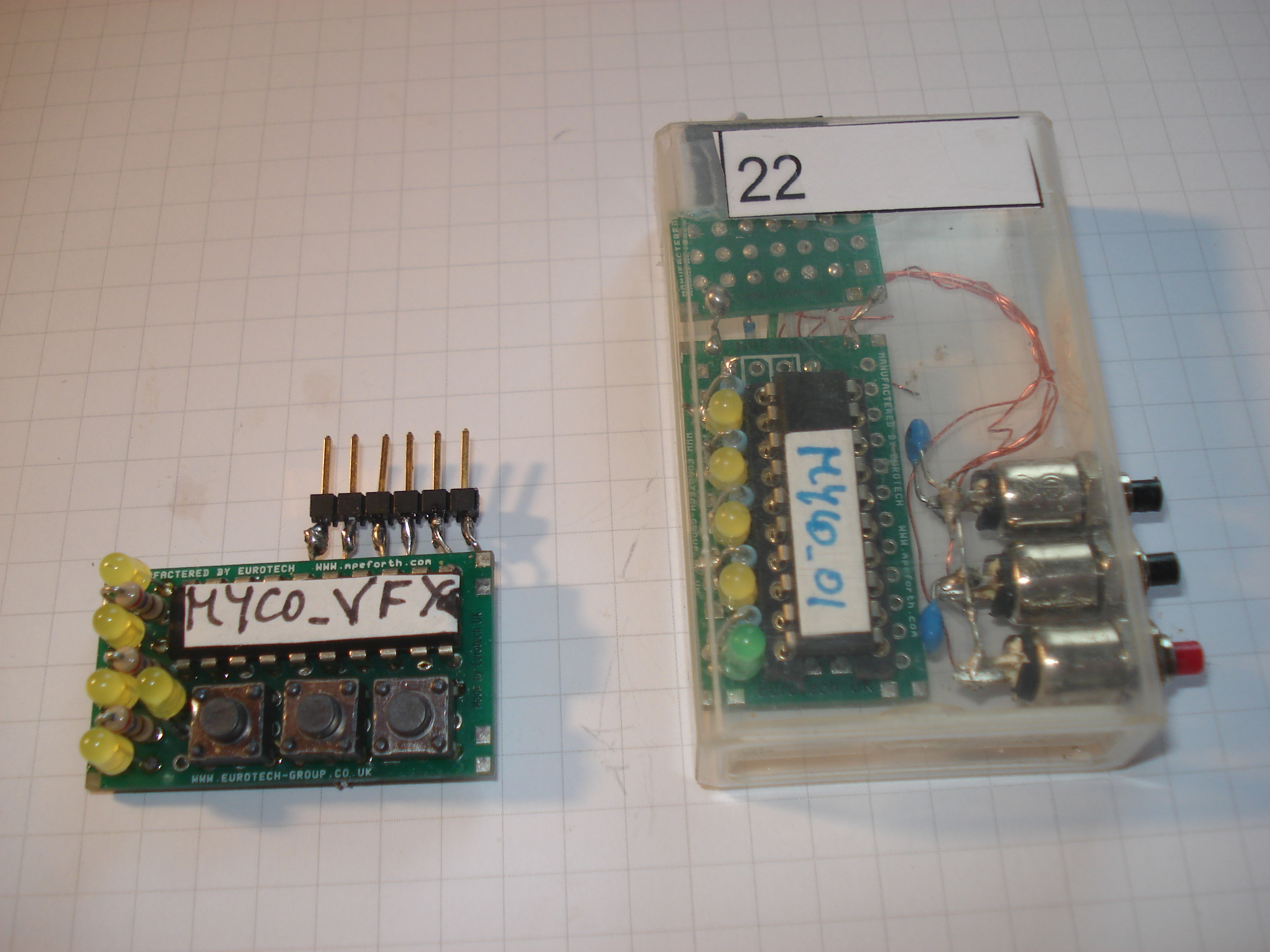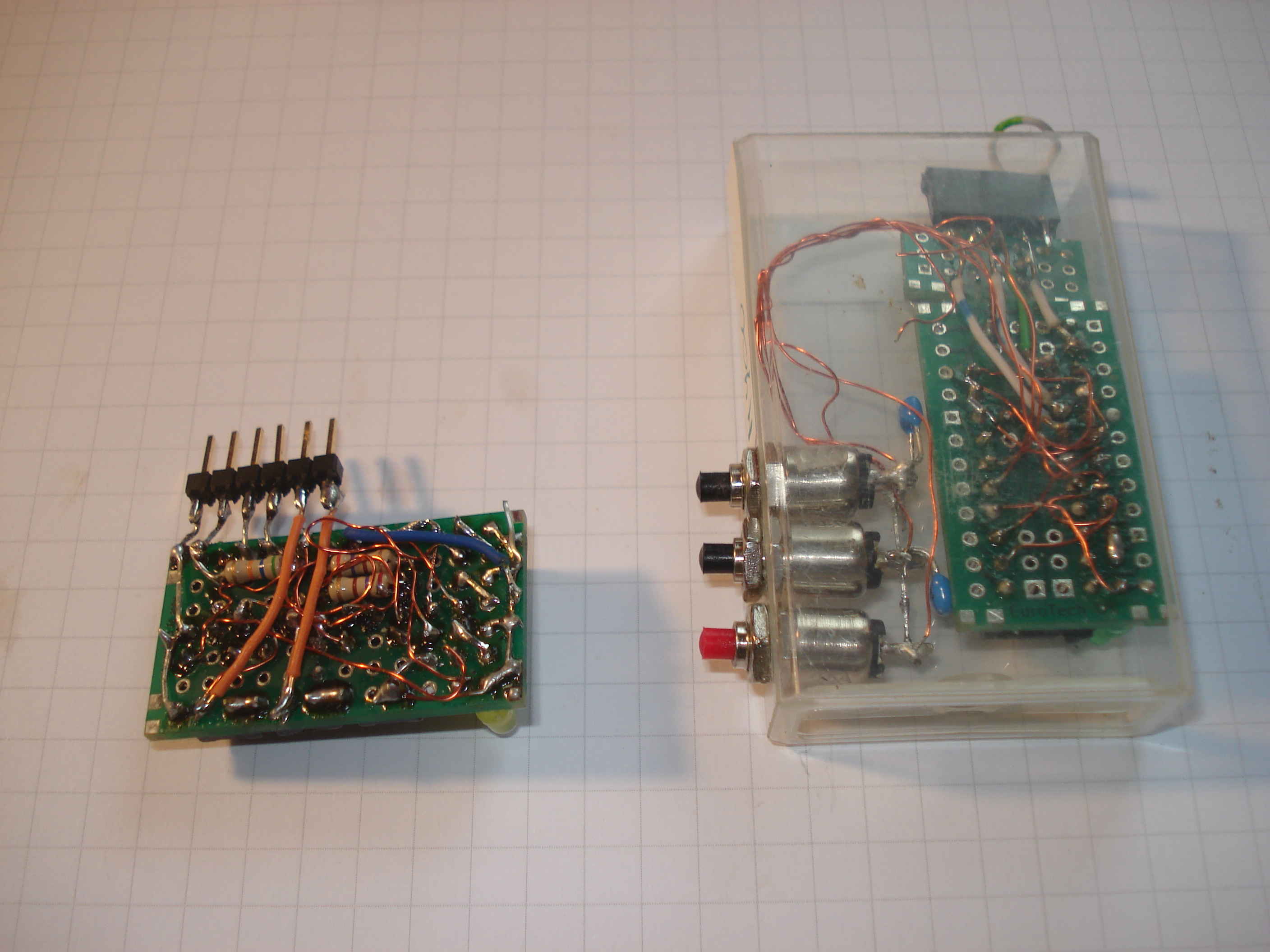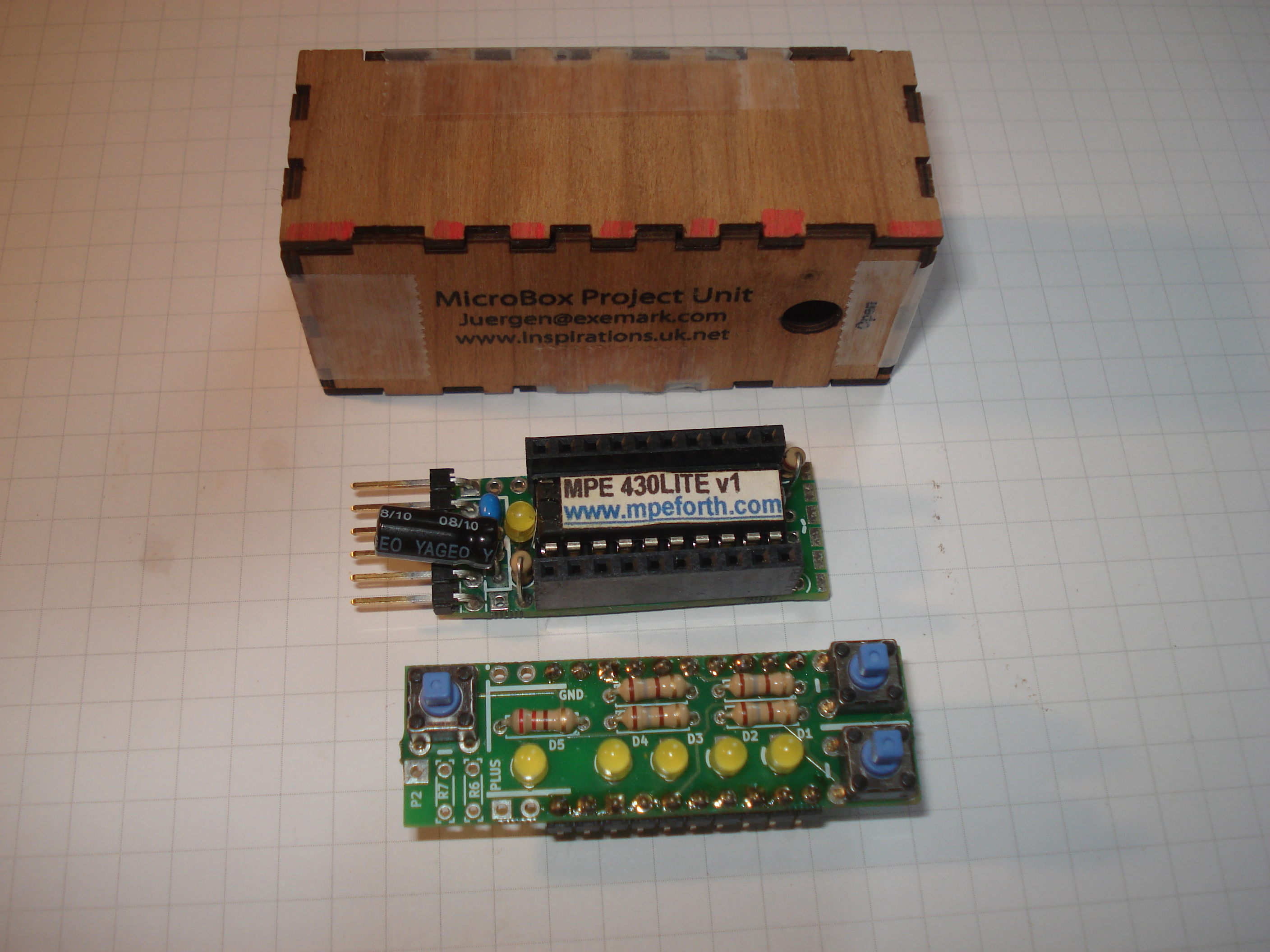**This is an old revision of the document!**
Table of Contents
MyCo TPS - a very small computer programmed via just 3 push buttons as KEYBOARD and 4 LEDs as "DISPLAY" to control some INPUTS and OUTPUTS
This project has just gotten a Second Life as Franzis just launched a new version https://www.franzis.de/maker/raspberry-pi-arduino-und-mehr/maker-kit-controller-board-selber-bauen-und-programmieren-machs-einfach-lernpaket
Most of the German description should be covered by the Print book we published: https://www.amazon.co.uk/gp/product/1731232535/ref=dbs_a_def_rwt_bibl_vppi_i28
We prepared a cut down version of the book as a PDF, you find it at http://www.elektronik-labor.de/Literatur/MyCo2014.pdf
and as well a cut down version of the extended Book for you to download here.
And a selection of English documentation at http://www.elektronik-labor.de/Literatur/MyCo.html
We added into the extended book now the Forth Implementation that Michael Kalus kindly programmed for the TI MSP430:
My Computer – a small 4 Bit Controller simulated in Forth based on a MicroController Implementation.
“Programming a computer is hard, many think - wrong. Read the eBook, write down the programs, follow the editing process on a piece of paper - no PC required. The kit described in the book teaches programming in a minimal and simple way. No PC is required to handle the kit. There are only a few program statements that MyCo can execute. But that shows and demonstrates many aspects of programming. All programs for the easy-to-build hardware kit are documented and tested.” This sounded similar in the original kit “Programming microcontrollers” by Burkert Kainka in Franzis Verlag. You got a “universal control board with 25 components and manual” for the money.
The kit was based on a Holtek HT46F47. The manual was recently1) translated into English by Juergen Pintaske. And he called the kit now “MyCo” for the English-speaking area.
MyCo functionality was transferred in 2015 to another MCU, the MSP430G2553 from Texas Instruments - this time in Forth. First using the professional VFX by MPE, Stephen Pelc. Then in an open source Forth, the 4e4th.
Some version for people who want to look at the Forth code or even try it out
There are two hardware versions. On the one hand, the Franzis Kit (identical to the Conrad TPS Kit) and on the other side a separate solution by Juergen Pintaske, its MSP430 “base board”. The Franzis board got an adapter, so that you could put the MSP430G2553 in the socket, which was intended for the Holtek HT46F47. Juergen's base-board, on the other hand, was supplemented by an I/O header board, with the LEDs and buttons, to operate the MyCo and extend it.
The easy way to MyCo: You buy the kit and start.
The open source path is more difficult, but also manageable: You would also have to learn how to get the program into the MCU. How to do that is described below.
Gallery
MyCo in MSP430G2553 - VFX version
MyCo in MSP430G2553 - 4e4th version
The 4e4th package contains the 4e4th source code of the MyCo and a short manual for the MyCo. You can use the detailed manual, unfortunately in German. Google translate should do the job.
The translated version is available as eBook.
And as printed Book as well now2)
This PDF is a shortened Version of the extended printed MyCo eBook – just the Forth part. Page numbers have shifted , but the links in the PDF work as expected.
And a shortened version at http://www.elektronik-labor.de/Literatur/MyCo.html
If you do not have a preprogrammed MCU, but you want to do it yourself, you need a programmer to load the Forth into the MCU. Instead of the pure 4e4th also a pre-programmed memory image (Image) of the MyCo can be loaded.
MyCo-Simulator
Wilfried Klaas has programmed a Simulator, so the programs can be entered there, and as well executed in this simulator:
TPS goes Arduino as well.
Click on de to get a drop down menu and change language to English.
The simulator generates the code for different platforms, now having been extended to additional functions even and with a direct interface to the Arduino.
The direct interface to the Forth version should be available soon – but the few bytes can be as well entered via a terminal, or even the switches without PC.
MyCo-Kit
And Juergen’s prototypes on the left and the final product on the right: “Keyboard and Display Unit” as shield and “MSP430 Controller Board”.
For more, see project Microbox.
More to come